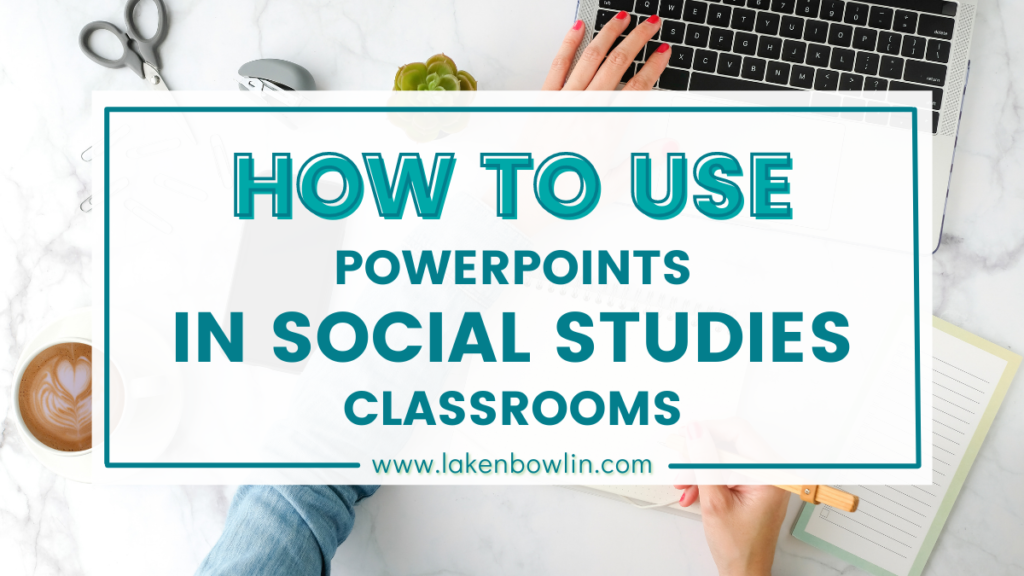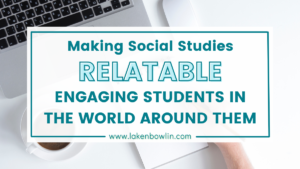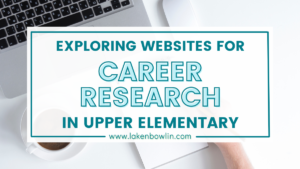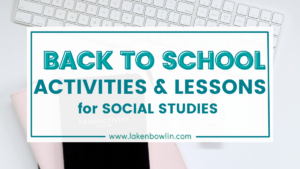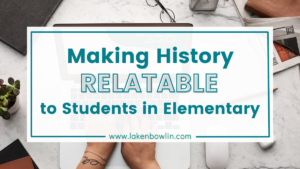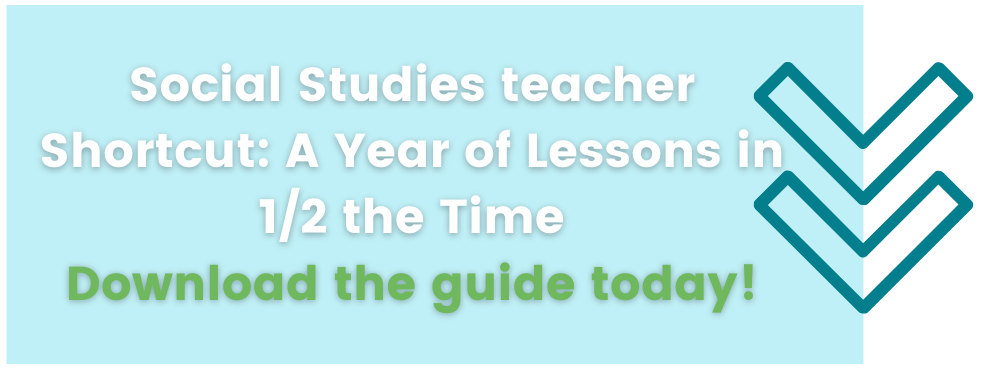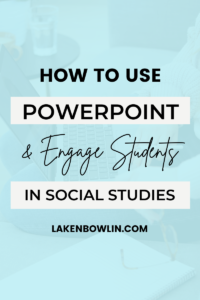
I’ve seen some bad PowerPoint presentations in my day. I’ve made bad PowerPoint presentations. Remember when it first came out, and some people had way too many choices and thus – chose everything? Every transition, all the audio, different backgrounds, Comic Sans? I mean, using PowerPoint in the classroom can sound really bad when you point all of those things out.
That being said, I’m a diehard fan of using PowerPoint. Sure there are some cool other tools (that honestly are glorified PowerPoints without the bad name), but I find a lot of comfort coming back to the ol’ faithful. Which is why today I’m sharing tips on how to use PowerPoint in the classroom for your social studies lessons.
Are you looking for planning resources that are easy to use, minimal prep, and ready at your fingertips? I have created a planning document for upper-elementary social studies teachers, and you are definitely going to want to go check it out! 👀 I have pacing, linked resource ideas, and essential questions ready to go for you. If you teach in the upper elementary classroom, there is something for you in that document. What are you waiting for? Go check it out HERE!
1. Use PowerPoint in the classroom as a roadmap
I sometimes get too excited about a lesson or topic and end up on rabbit trails trying to fit in the extra information that I find fascinating. Having a well-thought-out PPT is my roadmap for the lesson and keeps me on track. I like having a visual reminder of the information I need to cover. These are also great tools for those dreaded observations. You’ll be able to fly through your lesson without the stress of wondering if you forgot something.
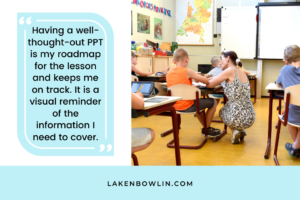
2. Keep to the facts on your PowerPoint
In addition to keeping me on track, my presentation is meant to give the facts. I shouldn’t be copying from the textbook and putting it straight into my slides. I also don’t want my students to ignore what I say and just copy the information. I want this to have the information on it, but then I want to add to the lesson with stories, images, and videos for students to grasp deeper concepts.
3. Make Your PowerPoint in the Classroom Useful
Again, why go through the effort of creating a PowerPoint that’s the exact info students will find in their books? Or why teach if they don’t have to listen to you and just copy down the slides? My PowerPoints include note-taking requirements to keep them engaged and allows them to dig deeper into the conversation.
I usually use fill-in-the-blank that matches the slides so my students have a break from writing so much. I also give them blank space so they can add notes, highlight important information, or journal prompts to respond to. This adds an extra level of interaction and students can digest more of the information.
4. Don’t be afraid of add-ons in PowerPoint
PowerPoint has greatly improved over the years, and you can do so many cool things with just a bit of extra time. There’s a library of icons in ShapeChef which can be downloaded and used in PowerPoint. I’m also a big fan of creating slide backgrounds in Canva to give myself more options than the typical PowerPoint backgrounds. There are also some cool tools listed here that you might find interesting. Even if you only use add-ons every once in a while, it’s enough to add a little something and spark some more interest to your students.
5. Use it for more than a lecture
I think PowerPoint is one of the easiest options for students to use, and I don’t think it just has to be me talking for students to learn. PowerPoint can be used for self-study sessions as students either create their own set of notes via PPT, or they can follow a teacher-led study and fill in the needed information. You can even set up a “presentation” for test studying by stacking all of their notes together. Instead of a stack of notes, you could even make the slides read like a timeline, highlighting key material. Don’t forget there are so many educational games that are PowerPoint-friendly!
I have so many bundles and individual sets of presentations already set up for student interaction, so don’t forget to visit my store and see the many options. PowerPoint can be beneficial when they are used in conjunction with tools and other resources, and of course, teachers who love to make learning fun!
Did you miss it? It’s okay, I got you! I know you are overwhelmed with planning engaging lessons across all your subjects, so don’t make social studies become another pain point for you. Download your Social Studies Teacher Shortcut: A Year of Lessons in ½ the Time to get all your planning organized and in one place.
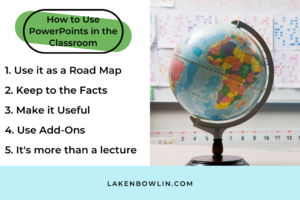
Related Articles
5 Activities for Using Task Cards During Your Social Studies Class
5 Tips for Teaching Current Events in Upper Elementary Classrooms