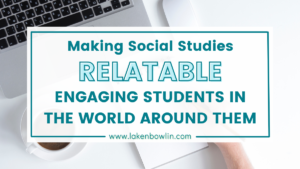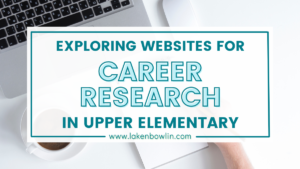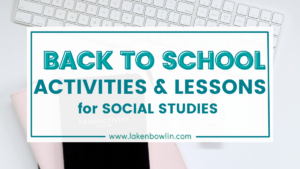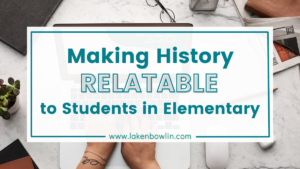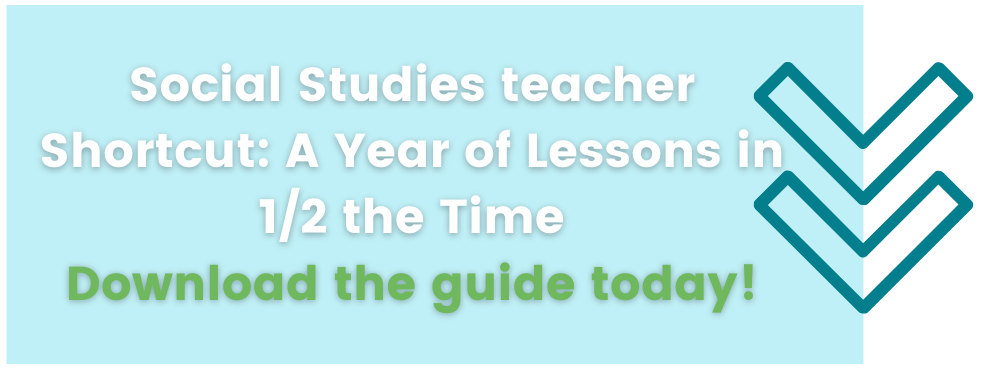I want to share with you my virtual teaching must-haves and set up while I am teaching virtually. I believe having a setup that makes your job easier is so important because then you are able to work on the more important things (like teaching) with fewer distractions!
Some links in this blog are affiliate links, and I earn a small commission on any items purchased through those links with no additional charge to you. Thank you in advance for supporting me!
Desk Area Options for Virtual Teaching
Let’s face it, you spend very little time at your desk when you are in the classroom. I know that after my first year teaching, I actually got rid of the desk in my classroom. I felt like it was wasted space that could be used for my library, small group instruction, or just allowing my students to spread out a bit more.
That all changed when I moved to a virtual platform. Now I’m constantly at my desk for hours on end. Since I spend so much time at my desk, I knew I was going to need some tools to let me handle all the stillness that came with virtual teaching.

I couldn’t afford a fancy desk, but I knew that a standing desk was something I truly wanted. Instead of trying to figure out how to buy an all-new desk, I found this tabletop addition to add to my current desk. It converts your typical desk into a standing desk with a desktop that raises and lowers. You just simply sit it on your desk and you are good to go! This was toward the top of my list of virtual teaching must-haves.
If that isn’t an option for you, you can also use a laptop stand to at least elevate your laptop to a higher level to keep you from having awkward levels to look at all day. I found that in the beginning I was constantly hunched over my laptop. Let’s be honest, it didn’t feel good… and it wasn’t a cute angle either. 🤪 I tried to stack all my curriculum books up to make it work, but it was just a cluttered mess. Trust me.. Buy the laptop stand.
Virtual Teaching Must-Haves: Tech Setup
Working from your laptop all day is really frustrating. The screen is small. The windows you need open are endless. You need to see your students and your teaching materials. It is all too much to do on your laptop alone. You definitely need a second monitor. This should be first on your list of virtual teaching must haves priorities! I was lucky that I had an additional monitor of my own, on top of the school giving us a monitor to use. This is the personal monitor I have that I would recommend if you are purchasing on your own.

Other options for monitors include your active boards, projectors (if yours is capable of being used as a second screen), and tv screens. You can use all of those in a bind with the correct cables!
Another virtual teaching must-have is HEADPHONES. Oh my gosh, these make such a difference. Whether you are teaching from home or in a building, you will want headphones that cancel out noise both through the headset and microphone. I literally am home alone most days while teaching and there is still a ton of noise in my neighborhood. It is distracting for me and the students, so these headphones were a game-changer. I like that they not only kept me from hearing the disruptions, but the students couldn’t hear it either.
I loved having a document camera that allowed me to project paper and other manipulatives on the screen. I was seeing all of these cool tricks people were doing, but I just honestly didn’t have the time to deal with tricks. I hooked up my document camera and installed the software that came with it. Then, while I was sharing my screen with my students, I was able to show students what they should be doing on their paper or model writing with them. It was a must-have!
After you have a monitor, headphones, and a document camera, you will need some lighting. There are a TON of options out there, so you need to find what works for you. I used a ring light like this one. I don’t recommend one that clips to your laptop, because then it limits the use of the light! If you want to record a science project, instructions on paper, or anything else away from your camera, you’ll need additional light. This keeps you from buying extras or having makeshift lighting.
I sat my desk area up in front of the windows to try to use natural lighting, but I found it just wasn’t enough. I would go back and watch recordings of me teaching and realize how dark and grainy the camera was for my students. Windows are a great free option for you if you aren’t looking to spend more money. This is low on the virtual teaching must-haves list for me. You can also just use a lamp or other light near your camera, but make sure it doesn’t cast weird shadows!
Backdrops for Virtual Teaching Setup
When I first started virtual teaching I noticed a lot of my teachers had backgrounds that were cluttered. Some of my professional development last year even tried to teach from their background.🥴 I’ve learned the best practice is to keep it calm and clear of distractions!

If you are looking for ways to make your background feel more like a classroom you have a few options. You could add in a FEW- and I mean a few- things to make it look like a classroom. Try adding the alphabet or numbers. Maybe a welcome to my classroom sign, but that is it! Remember that you want students to focus on your face, not the mess behind you!
Another good option is just having a solid background behind you. This could be your plain wall, a photo backdrop, or a twin sheet! Something that helps students know where to focus! This also comes in handy for virtual backgrounds.
Virtual backgrounds just use your face/body and place a fake background behind you. These are super fun (when they work right), but I don’t recommend using them all the time. They become a bit glitchy and can sometimes do some crazy things. It ends up being a distraction more often than not. I do like to use a simple background blur to make it look cleaner and focused on me. Virtual backgrounds are great for rewards, celebrations, and special occasions when you want to really catch their attention!
Whatever background you choose, DON’T teach from it. You should be mindful of what your students might be seeing. If their internet is glitchy or spotty, you might be blurry. The same goes for your internet. You also want to think about how small their screen is and the image they are seeing. Use the screen share option and make things as large as possible to have your best views for your students.
Articles you might find helpful
This is What it Looks Like to Teach from Home
5 Virtual Teaching Tips for Time Management
Virtual Teaching Setup | How to Use a second Monitor
Smart Ways to Upgrade Your Home Teaching Setup
Prepping for a virtual classroom setup can be a lot to take in. Don’t stress about making it perfect. Focus on function instead of beauty! Remember, the main goal is to help students learn in a digital environment. I hope this list puts you at ease! Good luck in your online teaching adventure!